Spiritual Care Providers allow you to assign any number of church members to an elder, a lay leader, pastoral staff, or any other church member for the purpose of being a spiritual support to other church members. You may assign any name to any Spiritual Care Provider who appears on your list of SCPs just as you select items for, say, the Membership Status field. You can create or modify your SCP list by using the Edit Menus/Pick Lists item on the Preferences Menu.
To assign someone a Spiritual Care Provider, you can use the SCP field located on the Enter/Modify/Delete Names dialog. Once you are there, simply select the name of the Provider from the drop-down menu provided.
You can also assign an SCP and also edit/create the list of Spiritual Care Providers on the Spiritual Care Providers dialog shown below:
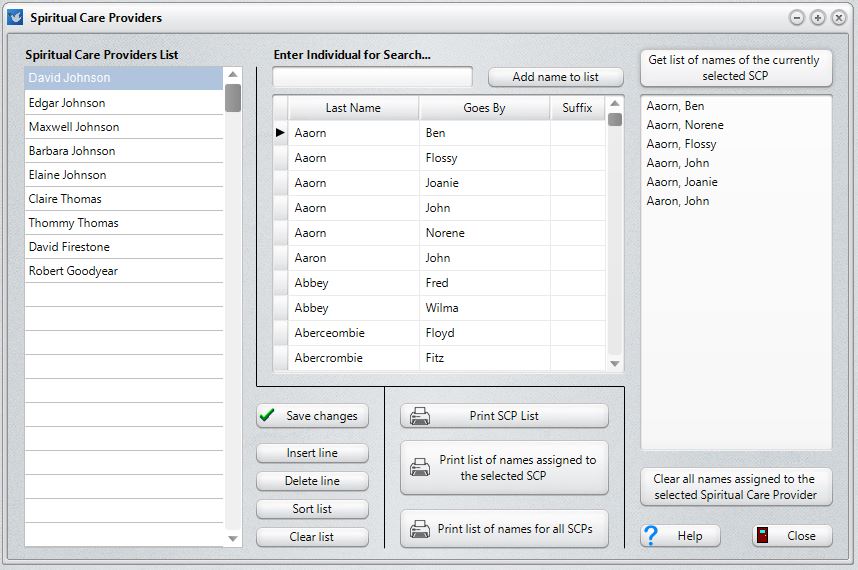
Edit/Create List of Spiritual Care Providers
To edit or create the list of Spiritual Care Providers, work with the column on the far left. You can type in any name you wish, one on each line. To move to the next line, press the down arrow key. Once you have made all the changes to this list you wish, lick the Save Changes button at the bottom of the list. Note that you can also Insert a line, Delete a line, Sort the list, or clear it all out using the buttons provided under the Save Changes button. You can also modify this list using the Preferences | Edit Menus/Pick Lists item.
Add Names to an SCP's List
To add names to a given Spiritual Care Provider's list of names for which he or she is caring, do the following:
1.Click on the name of the Spiritual Care Provider in the list on the far left column
2.Click the Get List of Names button at the top of the list on the far right column. This will reveal any names already assigned to the select Spiritual Care Provider.
3.Click the the Name Search edit box at the top of the center column and then begin to type in the name of the person you wish to add to their list. Once the name has been found, click on it to select it (if it's not already selected), then press Enter, double-click on it with your mouse, or click the Add Name to List button at the top of the names list. You will notice the currently selected name has been added to the list in the far right column
4.Continue to add as many names as you wish in this manner.
Note that this functionality is also available on the Add Names to a Menu Field item on the Utilities Menu.
Remove a Single Name from a List
To remove one or a few names from a given list, click on the name in the far right column, then right-click on it with your mouse. A prompt will ask if you are sure. Click Yes if you are, and then name will disappear.
Clear All Names from a List
Click the Clear All Names button at the bottom of the list in the far right column if you wish to clear out all the names of the currently selected Spiritual Care Provider.
If you wish to transfer the entire list of names from one Spiritual Care Provider to another, use the Global Menu Field Changes item on the Utilities Menu.
Printing Lists
From this dialog, you can print lists of your Spiritual Care Providers, a list of names for the currently selected SCP, or have CMD print a list of all names for all SCPs. Click on the button of your desired list. It will be sent to the screen first, and from there you can print it on your printer or to a PDF file if you wish.