Following is a list of all the new features added to CMD during the 2009 model year:
•When printing mailing labels, CMD now eliminates duplicate labels printed when both husband and wife match the selection criteria.
•The elimination of duplicates also now extends to postcards and envelopes.
•The Interest File allows you to track those who are interested in your church. Though the actual names and addresses are placed in the main CMD data file, the other fields that are specific to the interest file are stored in a separate file, and a page on the Interest File dialog allows you to print names in the interest file.
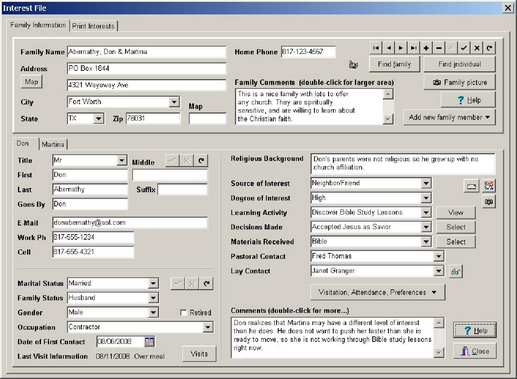
•Video Training for the Interest File. Six new videos will teach you how to use this new feature visually. Each video covers a different aspect of using the Interest File dialog.
•E-Mail Improvements: You can now elect to send e-mails to a built-in CMD e-mail client, or you can send the e-mails to the Windows clipboard with either a comma or semi-colon as the delimiter. This will enable you to use e-mail programs such as Outlook to send your e-mails.
•Events. This is a bonus feature that I’ve included in this update if it’s useful to you. At our church, we do a yearly resurrection pageant and we needed something to track all the participants. So I created Events as a special feature just for us. I include it in CMD 2009 in case you ever have a large scale program for which you need to track participants.
•Church Directory changes. You can now intermix pictures with directory text using Format B with pictures. There is also a new half-page directory form that prints a family's info on one 5.5 x 8.5 inch page. Makes a great addition to a notebook your members can keep. Only new members need to be printed and distributed to your church members instead of having to print an entire book again.
•Remote Access. It's now possible to access CMD's data that's stored on your church's computer remotely. This remote access requires the use of the optional remote database server software. This cost-efficient server allows you to connect users both locally and remote at the same time.
•CMD's Preferences have been divided between Global Preferences and Local Preferences. This makes it possible to manage preferences on different computers, especially for remote access.
•Vista, Windows 7, XP Themes. CMD is now fully Vista and Windows 7 aware, and supports themes in all 32 and 64 bit versions of Windows (XP and later).