The Print Last Attendance Date item on the Attendance Menu allows you to quickly see if a person has stopped attending based on their attendance records. Here is the dialog you will work with:
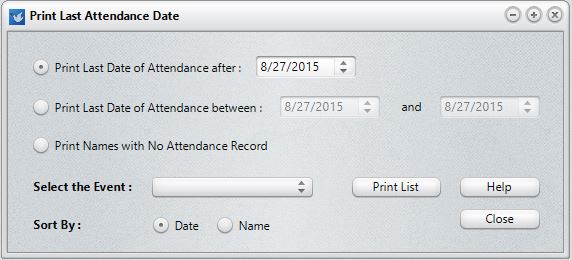
There are three options:
•Print Last Date of Attendance After. Use this option to print a list of names and their last attendance date following the date defined in the date edit box.
•Print Last Date of Attendance Between. Select this option if you want to see what the last attendance date was during a date range that you define.
•Print Names with No Attendance Record. This option lets you see all the names in your CMD file that have never been marked for any attendance event.
With each of these options, you should select an Event and sort order. Once you have selected these, you can click the Print List button to see the list of your names.