The Pie Chart Breakdown option on Print Names Output Forms displays a number of pie chart breakdowns for the list of names you select on the Print Names Selection tab page.
When you select Pie Chart Breakdown from the Output Forms drop-down list, you will see this page open up just below the drop-down list:
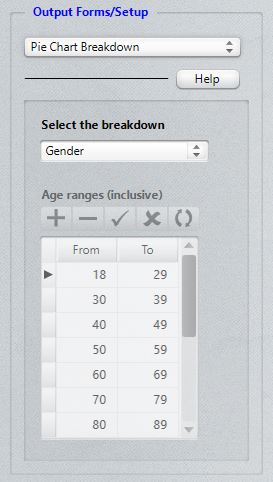
First, you will need to open the drop-down list to select the type of breakdown you want. You can choose from among:
Gender, Age Range, SS Class/Division, User 4, Marital Status, Family Status, City, and Zip Code.
If you select Age Range, the small grid on this page is enabled and you can define any age range you wish. We show the above listing only as an example. You will need to enter your own age ranges that you wish to use for your pie chart.
Once you have made your selections here, CMD will display a pie chart showing the breakdowns by gender, age range, SS Class, User 4, Marital Status, Family Status, State, or Zip according to the type of breakout you suggested. Here's an actual chart one church's elders broken down by age group:
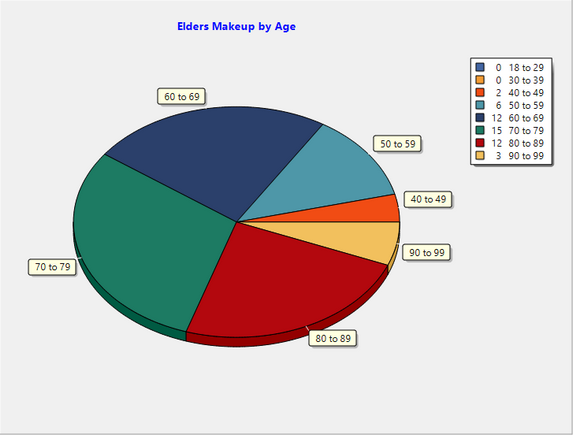
On the actual Pie Chart dialog, there are buttons you can click to Print or Export the chart. When you select Export, you can name the chart and place it where you want to on your computer for use in another program such as Power Point or Publisher.