The Page Setup dialog is available by clicking the Page Setup button in the bottom part of the Output Forms selection area on the Print Control page of Print Names. The parameters on the Page Setup dialog only affect the various church directory output forms.
This dialog allows you to adjust margins, page orientation, columns, page numbers, vertical lines, and whether or not you wish to have each new letter of the alphabet force a new page. The dialog looks like this:
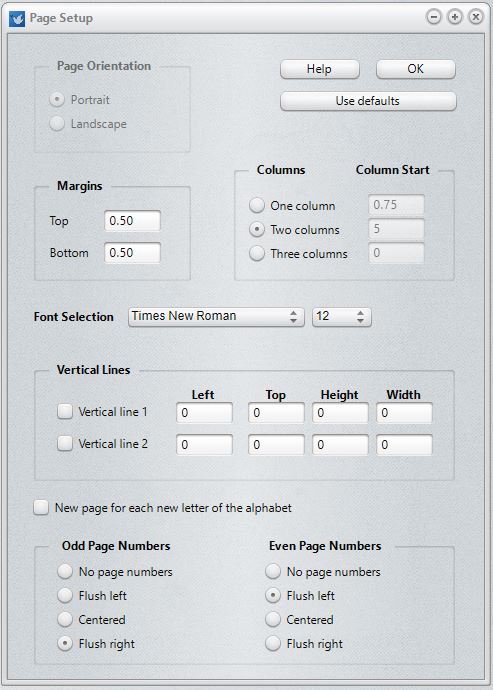
Make your selections as needed by clicking or editing the choices available and then click OK.
Note that there are no left or right margin settings, only for the top and bottom margins. This is because the print engine defines the left/right margins based on the number of columns you select. Currently, we still show fields for where the columns start, but they are disabled in FMX for the time being. We have left them in place in case your needs dictate that we make those available again.
You can select up to 3 columns only for Format B. Formats A & C both require two (or one), and Format C must be printed in Landscape form. Note that Orientation is also currently disabled, but the appropriate orientation is set based on the printed form.
Fonts
The only Fonts Selection in Print Names in FMX is here because you might well need to change the size and font to make sure all your information prints correctly.
Vertical Lines
You may also define up to 2 vertical lines. These lines can often help to clean up the look of the page, especially if there are three columns. You determine the left and top starting positions for the line, its height, and its stroke (width). Note that the Left and Top fields are relative to where the text begins, not relative to the page itself as is the case with using CMD Classic.