There are a few utilities available when you click the Utilities/Preferences button located in the lower-left corner of the Family Members Data area, just below the list of family members. Here are the items available to you:
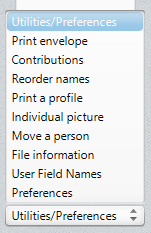
Directly from this menu, you may:
•Print Envelope. Load your printer with a standard-size mailing envelope and CMD will print it for you.
•Contributions. This choice brings up a simple summary dialog that displays the current year's contributions for the name currently being displayed. You can select prior year's contributions as well.
•Reorder Names. Use this utility if you need to reorder the order of family member names as they appear on the Family Members List.
•Print a Profile allows you to print either a family or individual profile.
•Move a Person. Use this utility when a person moves to a new family or strikes out on their own.
•File Information displays some record number information that may be useful in debugging issues with your data.
•User Field Names allows you to change the names of User 1, 2, 3, and 4, as well as User Dates 1, 2, 3, and 4.
•Preferences. These preferences are local preferences meant to be in force only on this computer.