To print an envelope or a Dymo LabelWriter label for an individual...
•Select the Print Envelope button on the Find a Person dialog.
•Click the speed button with the Envelope icon on it in the upper right corner of the Family Members data area of the Enter/Modify/Delete Names dialog.
When either of the above is selection, the Print Single Envelope or Label dialog appears.
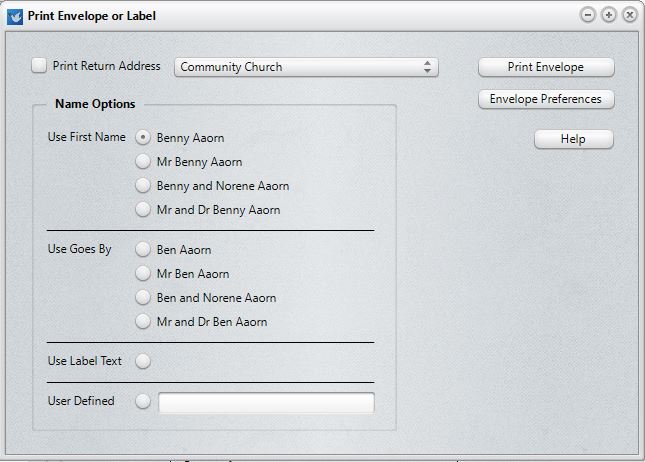
If you are printing an envelope and wish to print a return address, make sure the Print Return Address box is checked, and then make sure that you select the appropriate return address as well.
In the Name Options section of this dialog, you can select from among a number of different options for the Addressee information. The program gives you options for using formal and informal names, titles, and the inclusion of the spouse or partner if the name for whom the envelope is to be addressed is a husband, wife, or partner.
You may also use the Label Text field’s information, or you may enter user-defined addressee information in the box provided.
Click the name option that you wish to use and then click the Print Envelope button.
If you wish to view or change any of the CMD's envelope definition preferences, click the Envelope Preferences button.
Printing a Dymo LabelWriter Label
If you have a Dymo LabelWriter connected to your computer, you can also print labels using either their standard mailing label or return label. Use the Dymo Printer Info box to set the size and source of the label (if you have one of the dual label printers, you'll need to tell CMD where the label you wish to print is located).
You can save your selections for this page by clicking the Save Settings button.
If you have not yet selected the Dymo printer installed for your system, click Dymo Printer Setup and select the Dymo printer on your list of printers.
Click the Print Dymo Label above the Help button to actually print the Dymo label once all the settings are correct.