Deleting or archiving a name or family is accomplished on the same dialog. The Delete/Archive dialog is accessible when you click the "-" button on the navigator bar when the family you wish to delete or archive (or individual from the family) is visible on the Enter/Modify/Delete Names dialog:
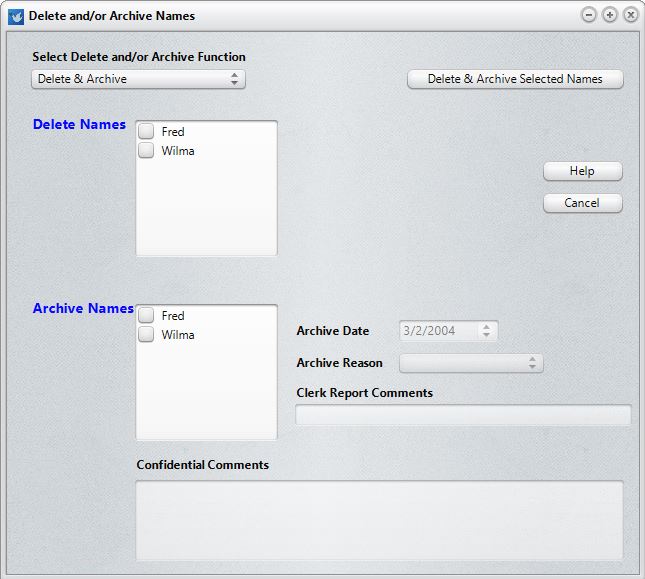
Deletions remove any or all names from a family and the family information from your data file. There is no undelete function for deleted names! This is a permanent action.
Archiving is the process of saving some basic information about members who leave your church for various reasons into a separate data file so that you can print an accurate clerk report later on. Reasons for leaving membership might include a death, moving away, transferring membership to another local church.
Both archiving and deleting functions are accomplished on this one dialog. When the dialog first appears, a drop-down list asks if you want to delete names, archive names, or delete & archive names (shown above). Note that there are two different lists of each family member are printed: one in the Archive Names list, the other in the Delete Names list.
Names that are automatically checked for Archiving are those names that are considered to be members of your congregation. You can edit the list of Membership Status choices that describe members either from the Preferences Menu or from the Clerk Report dialog.
If you wish to archive other names in the family that are not checked, you may check them manually. However, we strongly encourage you to archive only names that were actually church members if you need to print membership reports through the CMD's Clerk function.
When the Delete/Archive dialog appears, no family members are checked for deletion. You must make that choice for yourself. Check any and all members for deletion that are needed.
If they are to be Archived, use the Archive Date, Reason, and Clerk Report Comments fields to enter pertinent information about why they are being removed from your membership list.
Note that if you plan to archive as well as delete, do them at the same time. Once names are deleted they are gone and cannot be resurrected so you can't archive them later!. You can also do either archiving only or deleting only. If all names in the family are marked for deletion, the program will delete the family record as well.
Contributions Warning
If you attempt to delete a name for whom contributions have been recorded, you will be given a chance to reassign those contributions to another family member before deletion actually takes place. Click Delete Name Contributions Warning for more information.