Clerk Reports are printed from the Clerk Print Control tab of the Clerk Reports dialog. This dialog functions similarly to other Print Control Dialogs used in other parts of the CMD system. From this dialog you can adjust a set of parameters to determine how the report will look and where it can be viewed.
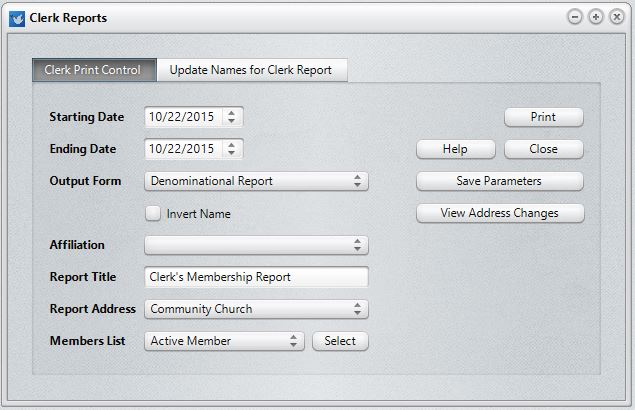
Once the parameters are set to your liking, click the Begin Printing button to actually print the report.
We HIGHLY recommend that you read the Printing Accurate Clerk Reports help topic in addition to the specific help topics for each of the following parameters: