This Preferences menu choice allows you to determine whether or not you wish to have the speed button cluster displayed on the main CMD screen. We've selected the most-used functions and placed them in a group in the center of the main screen for convenience. Here's what the speed buttons look like:
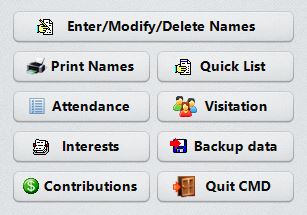
A simple click of any of these buttons will take you directly to the function listed.
If you do not wish to see these buttons, go to the Preferences Menu and select Hide Speed Buttons.
If the buttons are not visible, go to Preferences and select Show Speed Buttons.