The Church Membership Directory Software
“CMD” can be used in your setting in three different ways
Different users need different ways for CMD to function for their setting. We provide three different ways you can set up and use CMD. It’s the same software system in each case, but there are some distinct advantages to each type of setup. If you want information on our phone and tablet apps, click here. For detailed information about the features and functions of our Church Membership Directory software, click here.
For a Single User
If there is likely to be only one person who will be using the software, all you need is the Single User version. The program and its data will reside on your computer, and only you will be able to access it. The cost of this version is $279.95 USD* for the download version. * All prices quoted in this web site are in USD, and are subject to change (although our prices tend to be very stable). Currently, CMD is a Windows-based software system. Note however, that Mac computers can access and use CMD on the Fully Hosted CMD System right along with Windows-based PCs. So if you have a Mac, take a close look at the Fully Hosted CMD System described on this page.Networking for Multiple Users
If you have a network in your church office and have multiple staff members who need to be able to access and use the software, you will need to purchase the Remote Database Server software that is proprietary to our database engine for an additional $99.95 beyond the basic cost of $279.95. The Remote Database Server software allows you to connect any number of computers connected to your office network. Each computer in your network will have its own copy of the CMD software, but the software on each computer will access the same physical data file. This means that a change/addition/deletion of any information made on one computer will be immediately available to all the other users on your network.Fully Hosted CMD System
The Fully Hosted CMD System allows for users to access CMD from staff members’ home or laptop computers in addition to the computers in their office. An internet connection is required to access the CMD using the hosted system. The cost of the Fully Hosted CMD System is based on the number of users you need to be able to access CMD at the same time. The subscription cost can either be paid monthly (through PayPal on most any major credit card), or annually. Users of the Fully Hosted CMD System always have the latest version of the CMD software, which we maintain for you. The actual program and data are both housed together offsite in your own private virtual server space to which no other user has access. The company that hosts CMD is a full-bore professionally owned and operated server farm with backup power, nightly backups, and redundant connections to the internet. This company is one of the major church software suppliers in existence, and has been around about as long as we have. This option also provides a number of free smartphone and tablet web-based apps that you can access from anywhere you have a connection (wifi or a cell connection). See below for more info on the smart phone and tablet apps. Click More Info above to see all the great reasons to consider this option as well as to find out how to demo the CMD on the actual fully hosted system.


CMD and your phone
There are currently 3 phone apps: • An app for staff members, which includes the ability to view and modify virtually any item of data, including visitation records • A phone attendance tracking app • A phone app for general membership to use as a phone-based church directory that’s always updated Each of these apps are password protected and access your data in real time. There are plans to add additional phone apps in the near future. Click More Info above to learn more, see screen grabs of the phone apps and even do a live demo.CMD and your tablet
In addition to the phone apps, we’ve created apps sized for tablets such as iPads and Droid tablets. Already we have: • A tablet app for staff members, which, like the staff phone app, allows you to access and modify virtually of a name’s data, including visitation records • An attendance tracking app Soon we expect to add apps for visitation tracking (for your elders or visitation team members to use), an app to track interests in your church (great for your outreach director), and an app that allows members to view their personal conbtributions data without having to bother the church treasurer (and don’t worry, that one’s password protected, too!). To see a demo of either the attendance app or the staff tablet app, click the More Info button above.How much do these apps cost?
These apps are all free to users of the CMD Hosted System. The apps themselves are maintained on the hosted site, and each church has its own URL to access their own private data. That means that you don’t actually have to download and install apps on your device. You simply open your device’s web browser, navigate to the URL (which we supply to you when you subscribe to the CMD Hosted System), and the app pops up allowing you to access your data. The apps use the same user names and passwords that you define for your users in the main CMD applications.




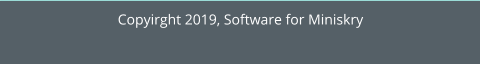
The Church Membership Directory
Software
“CMD” can be used in your setting in
three different ways
Different users need different ways for CMD to function for their setting. We provide three different ways you can set up and use CMD. It’s the same software system in each case, but there are some distinct advantages to each type of setup. If you want information on our phone and tablet apps, click here. For detailed information about the features and functions of our Church Membership Directory software, click here.
For a Single User
If there is likely to be only one person who will be using the software, all you need is the Single User version. The program and its data will reside on your computer, and only you will be able to access it. The cost of this version is $279.95 USD* for the download version. * All prices quoted in this web site are in USD, and are subject to change (although our prices tend to be very stable). Currently, CMD is a Windows-based software system. Note however, that Mac computers can access and use CMD on the Fully Hosted CMD System right along with Windows-based PCs. So if you have a Mac, take a close look at the Fully Hosted CMD System described on this page.Networking for Multiple Users
If you have a network in your church office and have multiple staff members who need to be able to access and use the software, you will need to purchase the Remote Database Server software that is proprietary to our database engine for an additional $99.95 beyond the basic cost of $279.95. The Remote Database Server software allows you to connect any number of computers connected to your office network. Each computer in your network will have its own copy of the CMD software, but the software on each computer will access the same physical data file. This means that a change/addition/deletion of any information made on one computer will be immediately available to all the other users on your network.Fully Hosted CMD System
The Fully Hosted CMD System allows for users to access CMD from staff members’ home or laptop computers in addition to the computers in their office. An internet connection is required to access the CMD using the hosted system. The cost of the Fully Hosted CMD System is based on the number of users you need to be able to access CMD at the same time. The subscription cost can either be paid monthly (through PayPal on most any major credit card), or annually. Users of the Fully Hosted CMD System always have the latest version of the CMD software, which we maintain for you. The actual program and data are both housed together offsite in your own private virtual server space to which no other user has access. The company that hosts CMD is a full-bore professionally owned and operated server farm with backup power, nightly backups, and redundant connections to the internet. This company is one of the major church software suppliers in existence, and has been around about as long as we have. This option also provides a number of free smartphone and tablet web-based apps that you can access from anywhere you have a connection (wifi or a cell connection). See below for more info on the smart phone and tablet apps. Click More Info above to see all the great reasons to consider this option as well as to find out how to demo the CMD on the actual fully hosted system.


CMD and your phone
There are currently 3 phone apps: • An app for staff members, which includes the ability to view and modify virtually any item of data, including visitation records • A phone attendance tracking app • A phone app for general membership to use as a phone-based church directory that’s always updated Each of these apps are password protected and access your data in real time. There are plans to add additional phone apps in the near future. Click More Info above to learn more, see screen grabs of the phone apps and even do a live demo.CMD and your tablet
In addition to the phone apps, we’ve created apps sized for tablets such as iPads and Droid tablets. Already we have: • A tablet app for staff members, which, like the staff phone app, allows you to access and modify virtually of a name’s data, including visitation records • An attendance tracking app Soon we expect to add apps for visitation tracking (for your elders or visitation team members to use), an app to track interests in your church (great for your outreach director), and an app that allows members to view their personal conbtributions data without having to bother the church treasurer (and don’t worry, that one’s password protected, too!). To see a demo of either the attendance app or the staff tablet app, click the More Info button above.How much do these apps cost?
These apps are all free to users of the CMD Hosted System. The apps themselves are maintained on the hosted site, and each church has its own URL to access their own private data. That means that you don’t actually have to download and install apps on your device. You simply open your device’s web browser, navigate to the URL (which we supply to you when you subscribe to the CMD Hosted System), and the app pops up allowing you to access your data. The apps use the same user names and passwords that you define for your users in the main CMD applications.








- hostedsubscriptions
- software
- singlecomputer
- downloads
- sdasupport
- training
- unsuccessfulpurchase
- updatepurchasepage
- cmddetails
- testimonials
- newfeaturesguide
- stayingconnected
- involvedleaders
- cmdscreenshots
- purchase
- fullyhostedoption
- cancellationpolicy
- thinclients
- cmdtabletinfo
- tabletattendance
- phoneattendance
- visitationapps
- phoneappinfo
- phonetabletinfo
- News
- FAQ
- Contact
- maucpastors