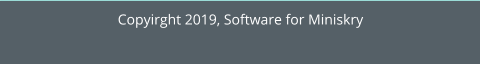New Features Guide
This page provides information about what’s been added to CMD since CMD 2015.
New Features for CMD 2015
CMD 2015 comes in two versions: CMD "Classic", and CMD "FMX". Both versions are shipped with your CMD 2015 program.
CMD Classic
This version is the familiar CMD that you've been using. As an update to CMD 2014, CMD 2015 utilizes the new startup and church info
process that is used by CMD FMX, including the upcoming Mac version of CMD.
CMD Classic retains all of the features and functions of CMD as you know it, and is there for you to use until CMD FMX is entirely built
out. That is, if you discover that a feature in CMD FMX is not yet implemented, you can return to CMD Classic and use the function
there.
CMD Classic and CMD FMX reside in the same folder and work on the same data in the same way, so you can easily and freely move
back and forth between the programs as desired.
We will continue to update CMD 2015 in both Classic and FMX versions, with the ultimate hope of retiring CMD Classic at some point in
favor of the CMD FMX version. It's possible this process may take both the 2015 and 2016 model years.
CMD FMX
This version of CMD is being built to accommodate WIndows and Mac versions from the same source code. One major by-product of
using the FMX programming framework is that CMD is getting a thorough face lift. The same functions will be there, but it has a more
modern and updated look to it.
Most dialogs will have the same features (ultimately) with few or slight variations. Early versions of CMD 2015 FMX will have most of the
major functions included, and we will be working constantly during 2015 to flesh out the remaining functions so that CMD FMX will
soon be as completely functional as CMD Classic.
New Features for CMD 2016
•
Text messaging from within CMD. Set up accounts with either of our two inexpensive texting services and send either individual or
group-based texts based on any CMD selection in Print Names.
•
Ability to define and use third-party, externally-provided barcode numbers (for example, on a key fob) to facilitate entering
attendance.
•
You can now elect to print a list of names (Individual Name Output Form) in either First Name or Last Name order.
•
New Avery Postcards #3381, which prints 4 postcards per page.
•
New Church Directory form called Roster for Staff Use. Designed to print a compressed view of a family’s information for placing in
a notebook.
•
Continued build-out in FMX of more of CMD Classic’s features.
New Features for CMD 2017
•
Internal e-mail client is back (both Classic and FMX versions), with ability to include attachments.
•
You can now personalize both text messages and e-mails with First Name or Goes By fields.
•
CMD Lookup added for 2017.
•
Button cluster in the center of the main screen in FMX makes it easier to access the most used functions and features.
New Features for CMD 2018
•
Brand new, fully hosted solution for CMD. This solution has a special platform that allows Mac computers to use CMD as well as
Windows-based computers. This is the absolute simplest way to connect multiple computers for using CMD, as well as provide a
Mac solution today.
•
New pie chart breakdown Output Form on Print Names which allows you to see a breakdown of any selected group of names by
Gender, Age Group (which you can define), SS Class, Ethnicity, Marital Status, Family Status, City, or Zip Code.
•
SCP - Spiritual Care Providers field. Similar to the Parish field but with some key differences. You define your own list of SCPs, be
they elders, deacons, or any lay or pastoral group of names who have been given the responsibility to visit, care for, or nurture
specific congregation members. After names have been assigned, these SCPs can be given a special login level in CMD called
Visitation Only. When an SCP logs in, they can only use the Visitation tracking dialog, and only the names assigned to them
specifically are displayed. Each SCP can track their own visits, and any comments written in are only visible to that specific SCP and
pastoral staff members.
•
Under construction, but hopefully ready by mid-January, we will finally have a child check-in feature which can be used to check
children in and out of their SS division, children’s church, and other children’s activities.
•
More training videos to help with some of the new features as well as some of the well-established features.
•
Additional planned updates include some updates to the phone and tablet apps to provide more functionality and to work better
with current devices.
New Features for CMD 2019
•
Reworked phone/tablet apps for staff use (available only on the hosted platform)
•
Visitation apps for both phone and tablet (available only on the hosted platform)
•
Final buildouts on the FMX version
•
Additional fields in the Background Check feature (such as expiration date)
•
Documents (note that this is not yet implemented, but space in the database was created to accommodate the storing of
documents relating to individuals in your CMD data file)
New Features for CMD 2020
•
CMD for Mac is available for the very first time and works with the very same data as our Windows version!
•
Reworked Enter/Modify/Delete Names dialog in the FMX/Mac version that shows family member names as tabs along the top of
the fields for family members rather than showing the family members in a list as was done prior to 2020.
•
Documents is a new feature that allows you to link documents stored on your computer to names in your file. These might included
scanned letters received from church members, legal information, background check certificates for volunteers, and any other kind
of document you might want to refer to. You can call up the document for viewing right from within CMD.
•
Styles allow you to change the color/contrast of the FMX/Mac apps screens and dialogs.
•
Come later in 2020, a new “welcome center” feature which is designed to quickly grab information from visitors as they come to
your church to visit for worship or other programs. We will eventually create a tablet/phone app for this feature to enable greeters
at the door to more quickly and easily gather information.
•
For more details about 2020 updates and change, click here.