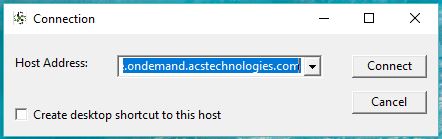|
|
|
Terms of Use Agreement I have written the Tools for Ministerial Directors software application to help Ministerial Directors keep better track of their pastors along with various functions relating to your work in supporting pastors. If you subscribe to the use of this software, you agree to the following: Purchase and use of the software requires one of the following:
You can subscribe for the monthly or annual subscription at the end of this agreement. The cost of the subscription is based on the number of concurrently connected users you need. Any number of your colleagues or other office staff to whom you wish to give access can use the program, and you can set up as many users with different access levels within the actual application as you wish. Your decision on concurrently connected users will be based on how many of these potential users you wish to enable accessing the program at the same time. E-mail me if you wish to dialog about the number of connections that would be best for your situation and how we should set them up for you. The software program itself doesn’t care how many users you define for it. The concurrent connection issues are related to the hosting service on which the software is placed. It is for this service that you must decide how many users should be allowed to access the software at any one time. As noted above, subscription costs are based on the number of concurrently connected users for which you subscribe. The subscription price includes:
To provide the above services to you, I (Mic Thurber) will, of necessity, serve as your system administrator. That means:
Confidentiality Issues If you choose to give others in your office access to this program (that’s solely your decision), I want to be clear about an important area of confidentiality. The software includes a function to record your contacts with pastors as well as comments about those contacts. You are free to make those comments as detailed as you need to. Each contact record that you enter has a Confidential field you can mark just by clicking on a check box. If you mark any contact as confidential, then only you will be able to view those confidential contacts and associated information. Only contacts not marked confidential will be visible to others who might use the software. The confidential ones will always be visible only to you. All the other information you’ll be putting in the software is pretty much accessible through other means. Gathering it all together in this one place will be a great benefit to you, but it is information that is already out there and in the public domain. So it’s primarily the contacts/comments that has the privacy protections. One final note on confidentiality. All data files within the database are encrypted for added protection. Warranty/Obligation I take my software very personally, and pledge to do my best to fix any reported issues as quickly as possible. I will also respond to requests for additional features and fields if it serves the interests of the larger group of users and it’s within the capabilities of the programming platforms I use or within my own capabilities to create. I offer no additional warranty or promises other than these. Acceptance Your subscription to the Tools for Ministerial Directors software constitutes your acceptance of the above information and declarations. To subscribe for the Monthly CC Subscription:
To subscribe for the Annual CC Subscription:
To subscribe by check, send the amount based on the number of connections you need in the Annual drop-down box above, made out to Software for Ministry, PO Box 6303, Lincoln, NE 68506. Thin Client Download Once you have subscribed, you’ll need to download and install the thin client programs, the apps that put on your Mac or PC computer that give you access to the remote hosted system where your private virtual server with the Tools for Ministerial Directors program will be located. After you provide me with the user names you have chosen for your log in to the remote hosted system, you will use the thin client software to then access the hosted server and then your copy of the program. So your first task is to complete the following. Download first the appropriate thin client: Thin client for Windows computers Once downloaded, run the install program. Note that if you are a Mac user, you will likely need to change a setting on your Privacy and Security window to allow a non-App Store program to run. After the install program for the thin clients has been run, find the IDS item on your programs list and run it. When you run it, it will first ask you for a Host Connection name. That window will look something like this: In the space provided, enter this Host Address exactly: cmdsoftware.ondemand.acstechnologies.com If your dialog has a check box to create a desktop shortcut, check it. Click Connect and the IDS thin client will search for the remote hosted system. When it finds it, you’ll see a login window where you will be asked to enter your user name and password. Once you have subscribed and given me your chosen user names, you will be able to log in from there. |