To print a list of names for whom you have recorded pledges in CMD, select the Pledgers List item on the Contributions Menu.
This is what the Pledgers List dialog looks like:
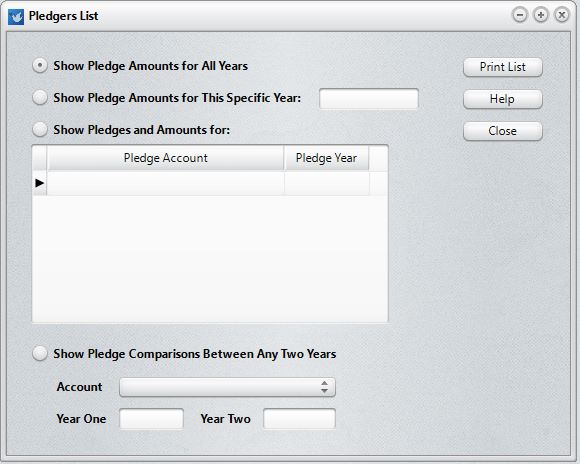
When the Pledgers List dialog appears, you should first select the report type. Your choices are:
•Show Pledge Amounts for All Years. This will present a list of all the pledges for every year for which you have pledges defined in your system.
•Show Pledge Amounts for This Specific Year. Select this option to limit the list to only one year's pledges.
•Show Pledges and Amounts for. Use the grid to select a specific pledge and year for your list.
•Show Pledge Comparisons Between Any Two Years. Select this option when you want to see a comparative list of amounts pledged (not actual amounts received, but rather the amounts pledged) between any two years that you define by what you type into the Year One and Year Two edit boxes. Select the specific Account on which the comparison is to be made by using the Account drop-down box.