When you export a Church Directory as an ASCII text file (.CSV) you can click the Phones/Date button located immediately below where you select ASCII Export using the Directory Format drop-down combo box. The small dialog that appears looks like this:
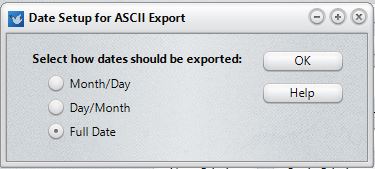
Just click the radio button for the format of the date you wish have saved in the export. When you click OK, CMD will remember your choice for the next time you come in to CMD to export a new church directory as an ASCII Export.