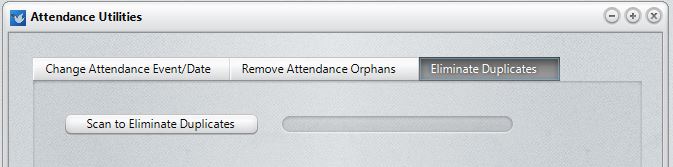The Attendance Utilities dialog, available when you select Attendance Utilities on the Attendance menu, provides utilities to help you maintain your attendance files:
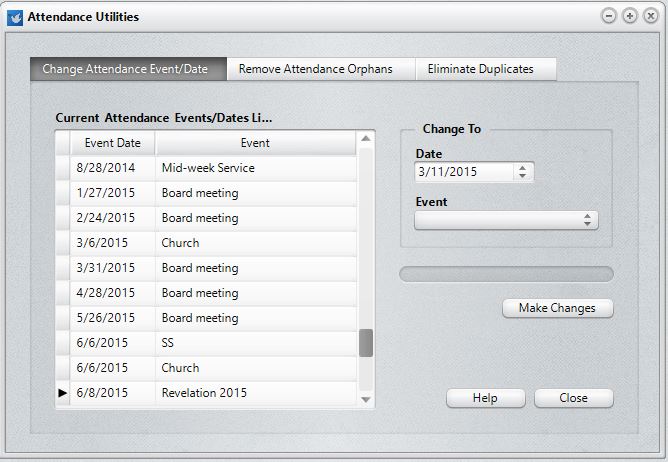
•Change Attendance Event/Date. This option lets you specify any specific event or date and change either or both event or date.
First click on the event/date in the list box that you wish to change. Enter a new date and/or event as needed, and then click the Make Changes button. Your attendance file will be scanned, and any attendance markings that match the originally selected event/date will be immediately changed to the event/date specified in the Change To box.
Once the change has been made, the list of events/dates will be updated to reflect the change you just made.
•Eliminate Attendance Orphans. Click the Remove Attendance Orphans tab to scan the attendance files and remove any leftover attendance marked for names who have been deleted.
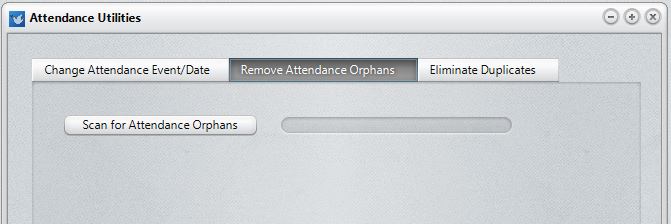
•Eliminate Duplicates. Click the Eliminate Duplicates tab page and then click the button to scan the file for duplicates marked for a given event and date and they will be automatically removed.