If you wish to add a service provider, or modify any of the fields the providers use to authenticate your church's account, click Set SMS/Texting Parameters when you see that button on a dialog in CMD. It looks like this:
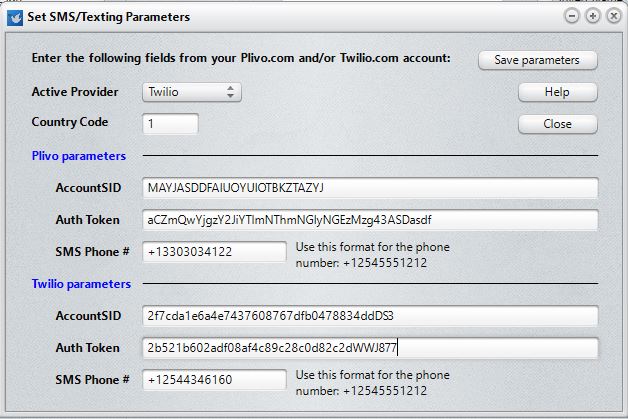
The AccountSID and AuthToken values in the screen grab above are not real values for these services, but only serve as examples of what the information will look like when you sign up for an account. Though they do it in slightly different ways, when you sign up for either Twilio.com or Plivo.com's services, you will get an AccountSID, and Auth Token, and you will be able to select a Phone Number. Those are the three items that you will need to enter in the corresponding fields in the dialog above.
The Active Provider combo lets you select either Twilio or Plivo as the actively used provider. That means that you can create accounts in both services if you wish and switch between them merely by changing this drop-down box to select the service you wish to use. If you only sign up for one account, make sure that you select that account provider's name in this field, otherwise your messages will not go through!
Country Code is a requirement, even for US users. This is the international phone Country Code which are easy to find. Be sure to put your country's code in this field. US and Canadian users can enter the number 1. One source of these codes is: https://en.wikipedia.org/wiki/List_of_country_calling_codes
Phone Number fields: When entering the phone number the provider assigns you, always enter it in the manner that you see above. Start the number with the + sign, followed by the country code, then the actual number itself without any dashes. CMD will add the Country Code to the cell numbers receiving the text messages, but you must place it in the Phone # fields on this dialog in order for your number to be recognized by your chosen texting service.