The Family Data area refers to the upper third of the Enter/Modify/Delete Names dialog where information common to all family members is entered and maintained.
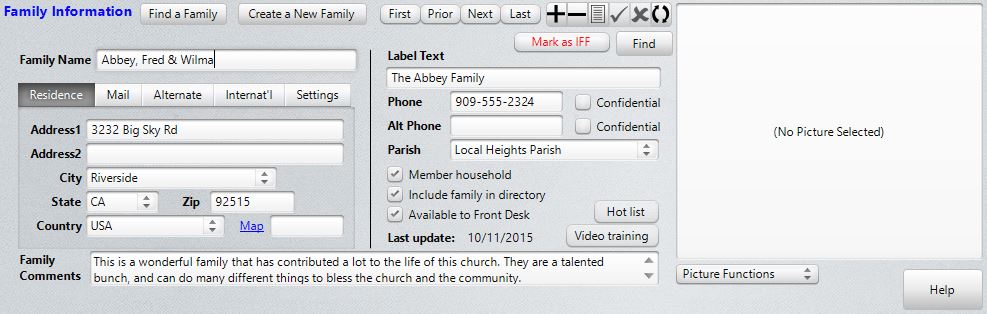
You cannot have an individual in your file unless it is tied to accompanying family information. In fact, family members may be added to the file only through this portion of the Enter/Modify/Delete dialog, and is accomplished by using the Add a New Family Member function.
To modify any information you see, simply click in the field that needs updating and type in the new information.
Finding or Viewing Other Families
If you need to view a different family's information, click the Find A Family button near the upper left corner. Or, if you are using a wide-screen computer monitor, you can expand the Enter/Modify/Delete Names dialog to include basic family search tools by dragging the right edge of the Enter/Modify/Delete Names dialog to reveal the search tools. Here's what the Find Family Search tool looks like when you expand the dialog:
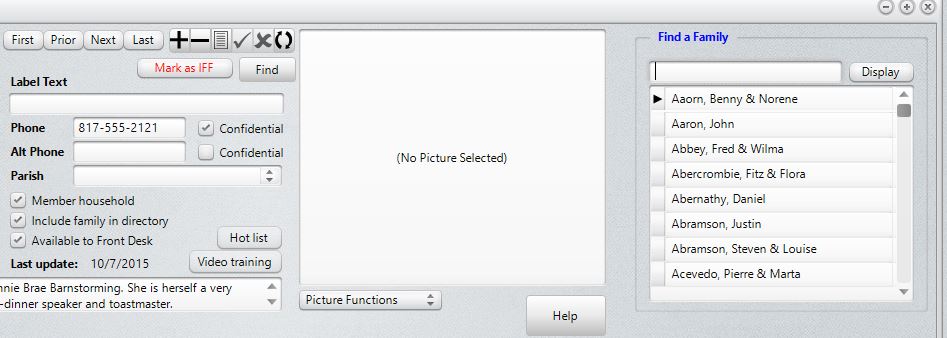
Data Field Information
Each field or function in the Family data area has its own help topic for specific information::