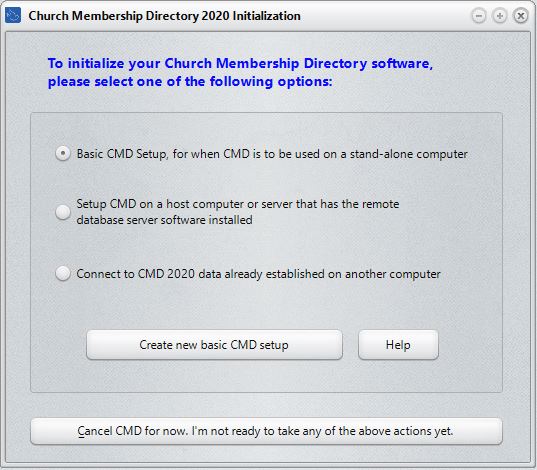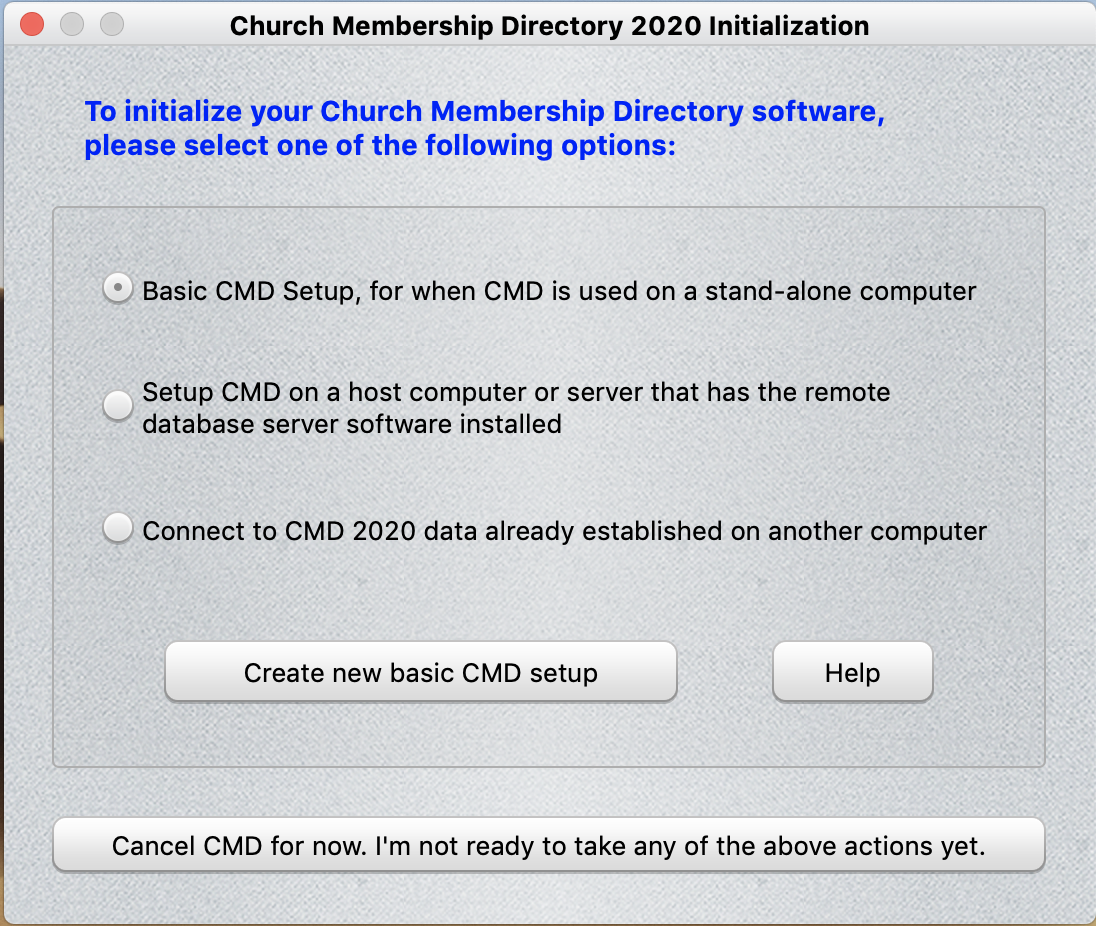Starting with the CMD 2020 model year, CMD is available for both Windows and Mac computers. Aside from the way you launch CMD and the way you exit dialogs, CMD looks and functions virtually identically on the two platforms, with most of the differences lying "under the hood."
The screen grabs used in this help manual may be from either of the two platforms. And though there might be some slight differences in spacing and fonts, the screen shots should be enough the same that the help will be useful for either platform's version of CMD.
The data is interchangeable between the two versions, and ultimately both the CMD and Mac versions can be used as clients to access data on a host computer of either platform. This functionality will be added sometime in the near future as the data engine provider updates their data engine's capabilities. For now, you can backup the data on one platform, copy it to a flash drive, and then restore that same data onto a computer of the other platform.
Note that users of the hosted platform can also use CMD on their Mac computers as well as their Windows computers. If you have a need to connect more than one computer of either platform to CMD data right now, then you should use our hosted platform option. In addition to allowing for easy interconnection, the hosted platform has a number of phone and tablet based apps that can be used with your data. Click here for more information on the hosted platform for CMD.
One final note. Windows platform CMD users' help files actually reside on your computer while the Mac platform users' help files reside on the internet, so you must have a connection to the internet in order to view the help files. If you frequently find yourself unable to access the internet, you can always download a PDF copy of the help files when you do have a connection that you can use during those times that you do not.
Here are examples of a Windows and Mac version of the same dialog side-by-side for comparison: