The Move Individual to New Family dialog appears whenever you select the Move a Person item on the Family Member Utilities drop-down box located in the lower left corner of the Family Members Data area on the Enter/Modify/Delete Names dialog.
The name that appears in the Move dialog will be the name that was selected on the Family Members list.
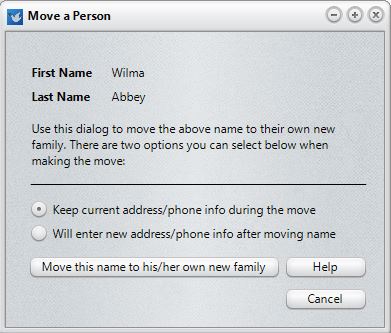
You can choose to keep the current address/phone info or create the new family record to be blank so that you can fill in that information once the name has been moved.
Once you've made your selection on the address information, click the Move this Name button to actually make the change.
This function is useful in many situations. For example, if a young person reaches adulthood and you wish to give him or her their own family unit, or if they are moving away from home, or if there is a parental separation.