Following are the new features added to CMD during 2008:
•Internet Maps. With a click of a button, you can now call up an internet map right from the Enter/Modify/Delete Names dialog.
•Barcode Scanner. CMD 2008.1 is the first CMD version to introduce the use of a barcode scanner primarily for use with the attendance marking features. Future uses will be expanded to contributions and other features as well.
•A Print Bar Codes Output Form allows you to print bar codes on a label or on a standard business card form in Print Names for any group of names in you wish.
•A specific Phone Tree Output Form allows you to create a file for use in Phone Tree or other auto-calling systems.
•Additional User Groups have been added to the User Administration dialog.
•Backup/Restore functions have been enhanced to include more of CMD’s peripheral files, and to make sure that the correct version of CMD is about to be restored to a CMD 2008 program.
•All of CMD’s preferences files have been renamed. For example, Preferences.CMD has been renamed to CMDPreferences.SFM. We have made this change because some ISPs have blocked out backup data files generated from CMD when they were e-mailed because the ISP filters assumed any file with a .CMD extension was potentially a file that could contain a virus or worm. There are no longer any files in the CMD system that use the .CMD extension, so this should make it easier to e-mail backup data files back and forth.
•Improved Show Family dialog. There are actually two improvements here. First, the dialog itself has been made to look a bit nicer. The displayed name contains all elements of the name, and birth dates no longer appear. That column has been replaced by Age.
The second improvement is that in many of CMD’s Name Search tools, you can now right-click directly on a name and the Show Family dialog will appear. This is an important improvement for those times when you need to select a name for attendance, to be added to a menu, or in other places in CMD, and you aren’t sure that you have selected the right name. By seeing the name in their family context, you will know for sure when you have selected the correct name.
•Menu System Overhaul. In versions prior to 2008.1, each menu in CMD was kept in a separate data file. Some examples: MemStatPickList.CMD, SSPickList.CMD, AffiliationPickList.CMD, etc. All menus have now been consolidated into one data file that is fully a part of the CMD data base. The menus appear the same on your screen as before, but they are managed differently. This greatly improves CMD’s ability to work with the menus when CMD is used on a network, plus it means CMD only has to manage one file instead of 15 or so!
•eDirectory Improvement. When exporting data files to eDirectory, you can now check an additional option if you wish to mark non-members that are exported to eDirectory with an * character. This mark shows up on the tab pages that list each individual in eDirectory.
•Added the ability to remove names from a menu list when working in the Add Names to a Menu Field item on the Utilities Menu. To remove a name from a menu list, click on the name in the Current Names List to highlight it, then right-click on the name to delete it. Before you had to leave Add Names to a Menu Field, go to Enter/Modify/Delete Names to remove the name who doesn’t belong on the list, and then return to Add Names to a Menu Field. Now it can all be handled in one place.
•Added Dymo® LabelWriter address labels on the dialog available on the Individuals Name Search dialog and Enter/Modify/Delete Names dialog where you can print an envelope (and now a label) to an individual. These inexpensive printers are very useful for printing one or just a few labels. They are cheaper in the long run than laser/inkjet labels, plus you can use the Dymo Printer to print name tags/badges (either while marking names for attendance, or for printing name tags without marking attendance).
•CMD Training Video series visually demonstrates how features work showing actual screen recording using the features demonstrated. These videos run from 1:30 to 7:30 in length, most averaging under 3 minutes. 21 training videos are included in this update, with more on the way.
•The Pledgers List report on the Contributions Menu now optionally reports the amount given YTD along with amount pledged for each name on the list.
•Choices in the First-Step Selection box in Print Names have been re-ordered. Now Field-based Selections is the default choice, making all the fields available immediately for use in a selection.
•Iterative Reports allows batch printing of reports on multiple groups in one operation.
•New options for the Individual Name Only and Family Name Only Output Forms to print in up to 3 columns, on file labels, mailing labels, and sign-in sheets.
•Presets & Wizards make short work of printing common lists in CMD.
•Church Directory debugging help. Now CMD prints information at the end of a church directory to help you debug problems with your names.
•The look of the Contributions Statements has been freshened up using more information at the top of the statement along with consistent use of proportional spaced fonts.
•Implemented the first use of a new field added to CMD in 2008 called Regular Contributors. Its first function is to give you a fast means of filtering your names list to only those names who contribute regularly to make your donations entry faster and more direct.
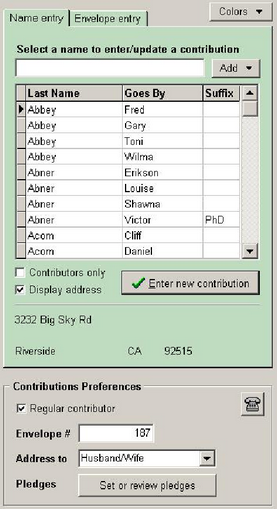
•Family Profile sheet has been included when you click the Print Profiles speed button on the Enter/Modify/Delete Names dialog.
•Additional Attendance tracking features. You can now track attendance by means of a touch-screen computer. In one operation, a family can check themselves in, get marked present, and print name badges all in one operation!